Page 1 of 1
UMS does not start at start up
Posted: Sat Feb 03, 2018 3:58 am
by nouse
Dear Users,
i cannot add logs for obvious reasons.
UMS is working perfectly, but i want to start it with Windows.
This fails.
As far as i know, it hasnt been installed as a service, and i opted in "Automatisch mit Windows starten" (excuse me, its German).
The start up entry does look a bit unfamiliar:
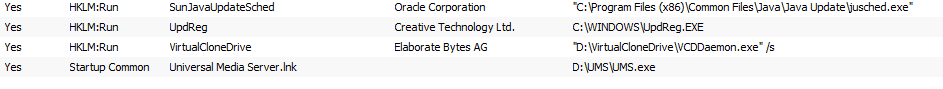
- Unbenannt.PNG (8.22 KiB) Viewed 6581 times
The question is where can i start to search for the cause?
I am on Win 10 Education 64 Bit v.1709. UMS is at 7.0.0 rc 2. Java is at 8.161 (64 bit).
Any suggestions?
Re: UMS does not start at start up
Posted: Thu Feb 08, 2018 7:04 am
by nouse
Unfortunately, noone had an idea.
As this problem prevails, i tried to reinstall UMS, but for some reasons i cannot have a "clean install". The installation routine always crashes immediately, once i opt in for a clean install and go "next".
Maybe if i can delete remnants of UMS manually? But i cannot find them in Appdata.
Re: UMS does not start at start up
Posted: Thu Feb 08, 2018 8:35 am
by Nadahar
It's hard to reply because it's hard to understand what you're asking. If you just want UMS to start when you log in to Windows, you could just copy UMS' shortcut into the "Programs/Startup" folder - like with any other program you want to start with Windows.
I don't know why the automatic startup doesn't work, but I haven't really tested it.
To remove UMS' configuration data, delete the folder "%ALLUSERSPROFILE%\UMS". I doubt it would make any difference though.
Re: UMS does not start at start up
Posted: Thu Feb 08, 2018 10:18 am
by nouse
Thank you for your reply.
my Question was why the feature "UMS starts with windows" didnt work for me (its very convenient when you are already on your couch, and dont have to run to the office to start UMS). I am afraid i have forgotten about the autostart folder :>
it is even tricky to find in Win10: Its now under C:\Users\xxx\AppData\Roaming\Microsoft\Windows\Start Menu.
(My second question is why "clean install"-option does lead to a crash of the installer, but thats maybe just my system).
/edit: UMS is now properly starting. My startup looks now like this:

