Default sub styles not loading from MKV
Forum rules
Please make sure you follow the Problem Reporting Guidelines before posting if you want a reply
Please make sure you follow the Problem Reporting Guidelines before posting if you want a reply
-
chieftain20
- Posts: 2
- Joined: Sat Jan 03, 2015 7:23 am
Default sub styles not loading from MKV
UMS seems to fail to pull default subtitle fonts for the default subs and insert their own fonts when the base MKV's have default font styles on. Is this a bug or how can I configure this to work. UMS 5.0.1
I can easily transcode the videos into their own MP4 files and have the subs hardcoded on them basically adding a second step for what this program should do.
Why is it that it forces it's own font's for default text and how can I disable that?
I can easily transcode the videos into their own MP4 files and have the subs hardcoded on them basically adding a second step for what this program should do.
Why is it that it forces it's own font's for default text and how can I disable that?
Re: Default sub styles not loading from MKV
ffmpeg is the default renderer now and it has trouble with some subtitles.
Either configure mencoder to be the default renderer, or enable the 'defer' option for ffmpeg and try again.
Either configure mencoder to be the default renderer, or enable the 'defer' option for ffmpeg and try again.
-
risljaninasim
- Posts: 4
- Joined: Fri Nov 07, 2014 3:34 am
Re: Default sub styles not loading from MKV
I found that actually unchecking "Common Transcode Settings > Subtitles Settings > Use embedded style (uncheck)" worked for me. Counterintuitive, i know, but worth giving a shot.
-
chieftain20
- Posts: 2
- Joined: Sat Jan 03, 2015 7:23 am
Re: Default sub styles not loading from MKV
Sorry for two week late response, apparently I wasn't subscribed to this thread.
But this is what is happening.
Here we have the original correct way the subtitles are supposed to be rendered, as from my PC screen shot. (KanColle for the interested) (imgur album: http://imgur.com/a/rCdiN#qCEnYPs)
Correct:

Now this is what they look like with
Common > Use embedded style > on // MEncoder > Use Ass/SSA Subtitle Styling > on // Fontconfig/Embdedded Fonts > off
And this is them with
Common > Use embedded style > on // MEncoder > Use Ass/SSA Subtitle Styling > on // Fontconfig/Embdedded Fonts > on

This is what they look like with MEncoder disabled
Common > Use embedded style > on // MEncoder > Use Ass/SSA Subtitle Styling > off // Fontconfig/Embdedded Fonts > off
This is with all sub settings off
Common > Use embedded style > off // MEncoder > Use Ass/SSA Subtitle Styling > off // Fontconfig/Embdedded Fonts > off

These are the only way the subtitles render. But KEEP IN MIND, this is only for "Default" styled .ass subs. If the subs have a style applied to them in the .mkv then they render properly.
If I could somehow use AviSynth to load it as a Directshowsource video and load the VSfilter.dll plugin externally from this program, I may be able to get it to work.
But I don't know how this program renders videos or decides how the encoders are loaded so I can't figure it out. Granted it's also not just this video. It's all mkv's with styled default subs.
Thanks though for peoples interest for future replies.
But this is what is happening.
Here we have the original correct way the subtitles are supposed to be rendered, as from my PC screen shot. (KanColle for the interested) (imgur album: http://imgur.com/a/rCdiN#qCEnYPs)
Correct:

Now this is what they look like with
Common > Use embedded style > on // MEncoder > Use Ass/SSA Subtitle Styling > on // Fontconfig/Embdedded Fonts > off
And this is them with
Common > Use embedded style > on // MEncoder > Use Ass/SSA Subtitle Styling > on // Fontconfig/Embdedded Fonts > on

This is what they look like with MEncoder disabled
Common > Use embedded style > on // MEncoder > Use Ass/SSA Subtitle Styling > off // Fontconfig/Embdedded Fonts > off
This is with all sub settings off
Common > Use embedded style > off // MEncoder > Use Ass/SSA Subtitle Styling > off // Fontconfig/Embdedded Fonts > off

These are the only way the subtitles render. But KEEP IN MIND, this is only for "Default" styled .ass subs. If the subs have a style applied to them in the .mkv then they render properly.
If I could somehow use AviSynth to load it as a Directshowsource video and load the VSfilter.dll plugin externally from this program, I may be able to get it to work.
But I don't know how this program renders videos or decides how the encoders are loaded so I can't figure it out. Granted it's also not just this video. It's all mkv's with styled default subs.
Thanks though for peoples interest for future replies.
