Page 1 of 3
Subtitles are not showing
Posted: Mon Jul 23, 2018 4:16 pm
by messiestobjects
So I am trying to play an mkv file that has subtitles (embedded in the mkv, not burned in, obviously) but UMS does not show them. I have tried so many things, no luck. Any ideas?
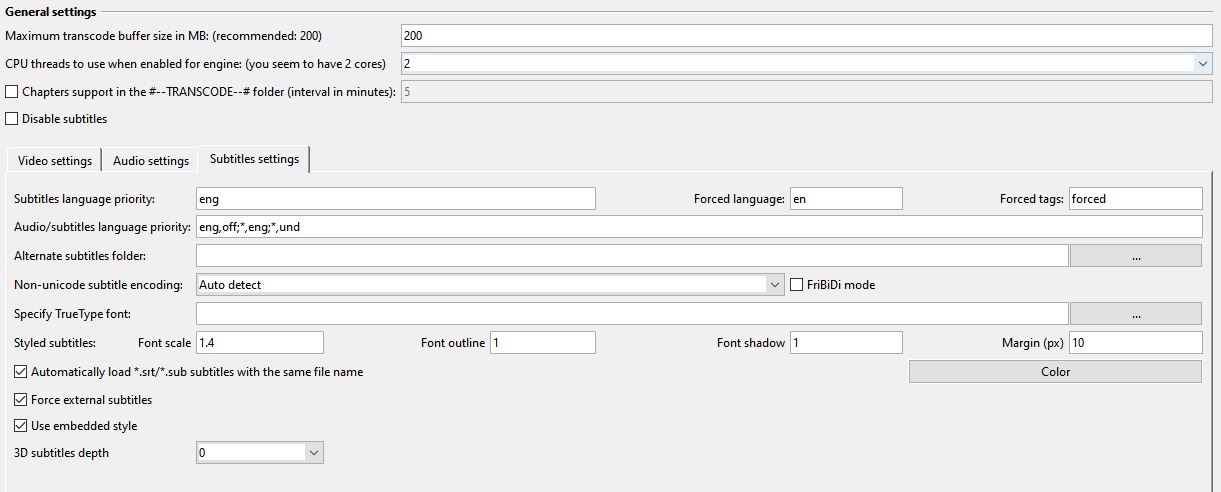
- Capture.JPG (80.62 KiB) Viewed 45534 times
Re: Subtitles are not showing
Posted: Tue Jul 24, 2018 3:50 pm
by messiestobjects
No love? I posted the log files... I didn't find anything in the forums that solved my problem, am I missing something?
Re: Subtitles are not showing
Posted: Tue Jul 24, 2018 8:05 pm
by atamariya
You can try with removing "eng,off" from "subtitles language priority". This setting means you don't want to see English subs and your video only has English subs.
Re: Subtitles are not showing
Posted: Tue Jul 24, 2018 8:26 pm
by Nadahar
It actually means that you don't want to see subtitles when the audio language is English.
Re: Subtitles are not showing
Posted: Wed Jul 25, 2018 5:09 am
by Nadahar
I've looked at your log too, and the problem seems to be your configuration as @atamariya said. I know the audio/subtitles language configuration can be confusing, but you should try to read this:
https://github.com/UniversalMediaServer ... -Subtitles
In short, the problematic configuration here seems to be "Audio/Subtitles language priority". It is set to
This setting consists of pairs of audio and subtitle languages, and how to handle them. There are three pairs in your configuration, "eng,off", "*,eng" and "*,und". They are interpreted in that order, so the first one that "matches" is used. "eng,off" means: If the audio language is English, subtitles should not be displayed. "*,eng" means: If the audio is any language (except English since that's already been excluded) and English subtitles are available, use English subtitles. "*,und" means: If the audio language is anything (English is excluded), use any subtitles language (English has already been excluded).
The last "pair" may not seem to make a lot of sense, because why would you want subtitles in a foreign language that you don't understand? The reason it's there is that UMS can't always tell the language of the subtitles. They may still be English, but is seen by UMS as "unknown". For them to be displayed, this has to be there, but it will also mean that if you watch a video with non-English audio and Finnish subtitles, you will get Finnish subtitles.
It seems that you want to display English subtitles also if the audio language is English. To achieve that, simply remove the first "pair" so that the configuration string becomes:
This will simply always display subtitles if they are available, but will select English subtitles if there are multiple choices.
Re: Subtitles are not showing
Posted: Wed Jul 25, 2018 8:40 am
by Nadahar
Another thing I noticed when reading your log is that you're running a 32 bit version of Java on a 64 bit OS. I would recommend you to upgrade to the latest 64 bit version of Java 8. Don't bother with Java 9 or 10 since they don't work properly. This isn't related to the subtitles issue though.
Re: Subtitles are not showing
Posted: Fri Jul 27, 2018 9:07 am
by messiestobjects
Nadahar wrote: ↑Wed Jul 25, 2018 5:09 am
It seems that you want to display English subtitles also if the audio language is English. To achieve that, simply remove the first "pair" so that the configuration string becomes:
This will simply always display subtitles if they are available, but will select English subtitles if there are multiple choices.
Thanks for your help! But actually, while the video is mainly English, there is some Spanish which I need subtitles for. The main subtitle track on the video is for the Spanish parts only, english subtitles; it works on my PC (VLC) just fine. This appears to be the case for several episodes. I'll try messing with the settings as you've described, but any other ideas?
Re: Subtitles are not showing
Posted: Fri Jul 27, 2018 4:28 pm
by messiestobjects
Nadahar wrote: ↑Wed Jul 25, 2018 5:09 am
It seems that you want to display English subtitles also if the audio language is English. To achieve that, simply remove the first "pair" so that the configuration string becomes:
So I did this, and yes, the subtitles appeared, but for the entire video, not just the parts in Spanish. So it seems to be either/or; I can't get it to work so that subtitles only show up when Spanish is spoken.
Re: Subtitles are not showing
Posted: Fri Jul 27, 2018 11:20 pm
by Nadahar
What you want is something that is called "forced" subtitles. Those appear even when subtitles for that language isn't normally configured to show, so you could keep you old configuration. Forced language is already set to "en", so the problem is probably that UMS doesn't recognize the subtitles as forced. There is no good standard for this, so UMS is relying on them either being marked as such if the subtitles are internal, or that they are named correctly if external. By default UMS will look for "forced" as a part of the subtitles name. You can add multiple "search terms" separated by comma. For embedded subtitles like here, I guess there's not much you can do.
If you go to the "transcode" folder you can select exactly the subtitles track you want, which might be your only option. If you pasted a MediaInfo output (text format) for this file, it might help us to understand why it isn't recognized as forced and if there's anything UMS can do to recognize it.
Re: Subtitles are not showing
Posted: Sat Jul 28, 2018 2:31 am
by messiestobjects
Attached. But I see that it does say neither subtitle track is forced; I think I can send the file through MKVGui and make it forced, I hope that works, unless you see something else I don't. So I guess this is not really a UMS problem! Thanks for your help on this regardless!