Page 1 of 1
UMS Translations
Posted: Wed Jul 22, 2015 10:24 pm
by K4r0lSz
Hi,
My first post, but like to make a suggestion/question regarding translation

Currently, as I found in thread
[Suggestion] external / editable translation files & UTF-8 translation can be only made by github, but as mentioned in above thread UTF-8 is not supported.
Any suggestion, what tools use, to update translation - in my case in Windows OS?
I'd like to update Polish file, but with current "access" to editable file and ways of inserting polish letters it might be (very) hard.
Re: UMS Translations
Posted: Thu Jul 23, 2015 12:02 am
by ExSport
Re: UMS Translations
Posted: Thu Jul 23, 2015 3:15 am
by K4r0lSz
Thanks, this helps a lot

Any way to check translation in UMS?
Re: UMS Translations
Posted: Thu Jul 23, 2015 9:49 pm
by ExSport
Check translation in UMS?
Do you mean source files for translation?
https://github.com/UniversalMediaServer ... urces/i18n
If you mean how to check your newly edited file how it behaves directly in UMS then:
- Make sure UMS is not running
- Open UMS.JAR file in e.g. 7-ZIP or other unpacking tool (JAR file is masked ZIP)
- Browse to ums.jar\resources\i18n\ path and replace required file
- Close 7-ZIP which replaced your file directly in package
- Start UMS again to test changes
Changing non-java files should be so easy as there is no need to recompile them again

Re: UMS Translations
Posted: Fri Jul 24, 2015 2:31 am
by K4r0lSz
Thanks again

Works like a charm.
Re: UMS Translations (requested change in Nav/Share Tab)
Posted: Sun Jul 26, 2015 1:39 am
by K4r0lSz
Just a small suggestion to move two columns in Nav/Share tab, to have more space for translation.
It's generally for 2 strings in middle column - there's a need for about 10 more chars in string, so 50px should be ok:
237 -> Thumbnail seeking position (in seconds):
82 -> Minimum item limit before using A-Z folders:
![[Suggestion]_Nav_Share_Tab.jpg](./download/file.php?id=2557&sid=0ce902ccacd3b6e38baa8f6ed90f9bc2)
- [Suggestion]_Nav_Share_Tab.jpg (164.56 KiB) Viewed 10133 times
Re: UMS Translations (Dropdown Lists are only partially translateable)
Posted: Sun Jul 26, 2015 2:02 am
by K4r0lSz
Both dropdown Lists in Transcoding Tab > Video settings are only partially translateable.
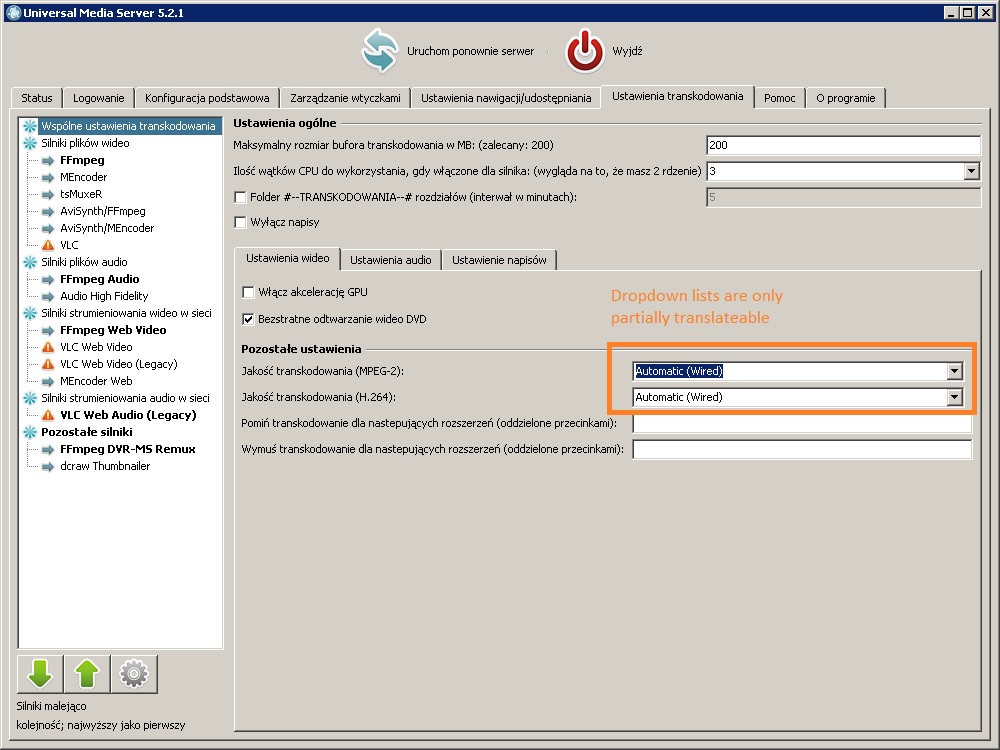
- Transcoding_Tab_Dopdown_Lists.jpg (168.62 KiB) Viewed 10133 times
