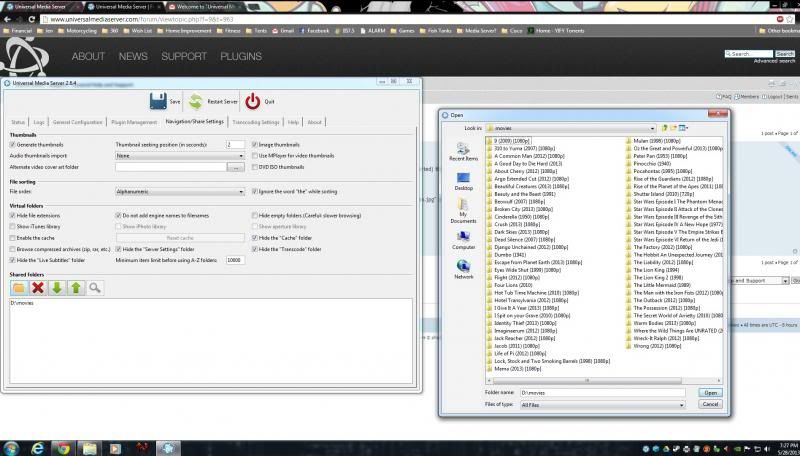XBOX 360 Thumbnails
Forum rules
Please make sure you follow the Problem Reporting Guidelines before posting if you want a reply
Please make sure you follow the Problem Reporting Guidelines before posting if you want a reply
XBOX 360 Thumbnails
I'm sure this has been covered some where before but after searching for it I was unsuccessful at uncovering the information/solution to the issue (if its even supported) that I am having. I'm guessing its user error on my part...
I am using UMS on a Windows 7 PC with movies in MP4 format and streaming them to my XBOX 360. For the most part everything seems to work perfectly!
What do I need to do to see the thumbnails of the movie covers? I have tried placing a .jpg picture in the same folder as the movie with the same name ie "Peter Pan.jpg" and "Peter Pan.mp4"
I have my movies in folders in this fashion "d:\movies\movie name (year) [1080p]\movie name.mp4"
I have tried using the option with the alternate video cover art folder "d:\movie covers\Peter Pan.jpg" but that did not seem to work either....
Any tips would be appreciated!
I am using UMS on a Windows 7 PC with movies in MP4 format and streaming them to my XBOX 360. For the most part everything seems to work perfectly!
What do I need to do to see the thumbnails of the movie covers? I have tried placing a .jpg picture in the same folder as the movie with the same name ie "Peter Pan.jpg" and "Peter Pan.mp4"
I have my movies in folders in this fashion "d:\movies\movie name (year) [1080p]\movie name.mp4"
I have tried using the option with the alternate video cover art folder "d:\movie covers\Peter Pan.jpg" but that did not seem to work either....
Any tips would be appreciated!

Re: XBOX 360 Thumbnails
So it looks like for Videos you have to choose a folder that contains all of the cover art...
# Source of video cover art
# -------------------------
# GUI Option: Alternate video cover art folder (selector)
# Specify a folder below which appropriate cover art for videos might be
# located. Providing no value (default) effectively disables video thumbnails.
# The GUI offers a file-system navigator which generates an absolute path.
# Default: ""
alternate_thumb_folder =
# Source of video cover art
# -------------------------
# GUI Option: Alternate video cover art folder (selector)
# Specify a folder below which appropriate cover art for videos might be
# located. Providing no value (default) effectively disables video thumbnails.
# The GUI offers a file-system navigator which generates an absolute path.
# Default: ""
alternate_thumb_folder =

Re: XBOX 360 Thumbnails
Hi
Needs to be named.....moviename.mp4.cover.jpg then it will work, can either be in same folder or alternate. Now I know that works on PS3, will check my son's xbox 360.....
Further investigation and test into this....that doesn't work for Xbox, however there is a solution (for mp4 files anyway) you have to 'embed' the cover into the movie, this site http://www.wobblycogs.co.uk/index.php/c ... ideo-files tells you exactly how to do it.
Needs to be named.....moviename.mp4.cover.jpg then it will work, can either be in same folder or alternate. Now I know that works on PS3, will check my son's xbox 360.....
Further investigation and test into this....that doesn't work for Xbox, however there is a solution (for mp4 files anyway) you have to 'embed' the cover into the movie, this site http://www.wobblycogs.co.uk/index.php/c ... ideo-files tells you exactly how to do it.
Re: XBOX 360 Thumbnails
Ok so I guess it wasn't user error! This is going to suck....but if it works I guess it will be worth it.
Thanks for the info!
Thanks for the info!

Re: XBOX 360 Thumbnails
I tried embedding the cover images into the mp4 which seems to take using that mp3tag program but I still don't see any images on my XBOX360.....

Re: XBOX 360 Thumbnails
Just tested this on my sons Xbox and no it doesn't....Sientz wrote:I tried embedding the cover images into the mp4 which seems to take using that mp3tag program but I still don't see any images on my XBOX360.....
Q19: What is the maximum album artwork size that Xbox 360 supports?
A19: It should not exceed 512 KB for all scenarios. This includes embedding artwork in the mp4 container, storing artwork alongside the file in a separate .jpg container, or streaming from Windows Media Player 11 or the Zune software.
What is strange is that the embedded image does display whilst browsing with explorer......so the issue is with the xbox.
I also tried creating a folder (the same name as the film) then used Media Center Master to scrape....again the xbox does not display any art whatsoever. I also tried this via Windows Media Centre and adding an extender.....now this works....albeit it complained it could not play the .mkv even though I can on my PC.
There must have been an update from MS that has stopped this from working, as it requires an xml to display art, earlier questions regarding this appears to have worked but as yet I have yet to find any information with a workaround for the current lack of art.
I also tried a music folder.....well I have no idea what the xbox was trying to display....took me ages just to find some of the mp3's.....but again there was no album art.....but these work in WMP and on the PS3......it's as if the xbox is screwed when it comes to displaying any form of cover art work.
If you do find something post it back...I'll keep looking as well...see if I can get my son to post/raise a support issue.