Page 4 of 5
Re: No content found on my Samsung TV
Posted: Thu Jul 06, 2023 11:48 pm
by mik_s
Is it using that conf? You should be able to see by the name.
Once I know it is using it then can work on getting transcoding to work properly.
Re: No content found on my Samsung TV
Posted: Fri Jul 07, 2023 12:22 am
by Smitti
How do I see if it is using that conf?
In ums i see only this by clicking on info at Q90:
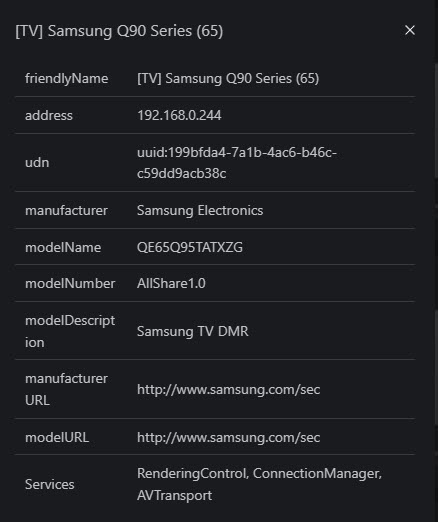
- Q90_inf.jpg (32.96 KiB) Viewed 6207 times
Re: No content found on my Samsung TV
Posted: Fri Jul 07, 2023 2:40 am
by boss
Maybe you could post the log file again (same as you did last time) so it can be seen which conf file is being used.
Restart UMS so the log file is not too big and access UMS with the Q90 TV and then post log.
Re: No content found on my Samsung TV
Posted: Fri Jul 07, 2023 2:55 am
by Smitti
Thanks. Here is the log.
Re: No content found on my Samsung TV
Posted: Fri Jul 07, 2023 3:04 am
by boss
To me, it looks like it is using the original "Samsung-UHD-2019.conf" file and not the modified "Samsung-UHD-2019-mod.conf" file
Edit: Sorry, I was looking at a previous file. It IS using the "Samsung-UHD-2019-mod.conf" file.
Re: No content found on my Samsung TV
Posted: Fri Jul 07, 2023 9:35 am
by Smitti
Ok, that is good so far. But it is still not running

Re: No content found on my Samsung TV
Posted: Fri Jul 07, 2023 1:35 pm
by mik_s
I can't really say if it is detecting properly as you have only 2 renderers available for it to chose from. It did attach the mod conf in the logs though so one of your TVs is using it.
I can see a lot of unknown renderers too which I'm assuming is from your computer, but could be from something else and its too much to check each one.
Try setting "Enabled renderers:" to
All renderers (or click the x buttons to remove everything so it is set at default)
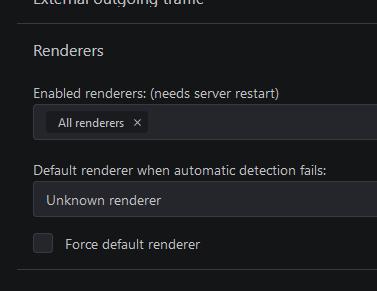
- Clipboard Image.jpg (11.58 KiB) Viewed 6168 times
Then do some new logs and make sure UMS appears on each of your TVs so I can see if UMS picks each one correctly.
It would help if you could post the IPs of each TV and what that model it is, just makes it a bit easier for me to see which one is which.
Also try playing a DTS video on each so I can see if it is starting to transcode.
One of the transcoding settings may be causing the problems too.
There is an option to keep DTS tracks when transcoding and you have that enabled, try it with this turned off along with the pass-through option
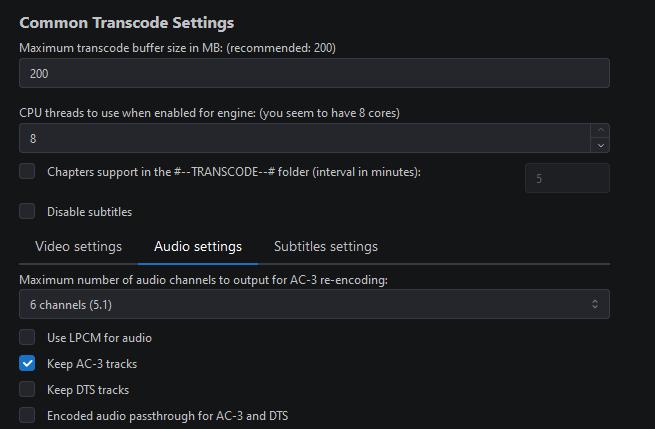
- Clipboard Image (2).jpg (29.9 KiB) Viewed 6168 times
Re: No content found on my Samsung TV
Posted: Fri Jul 07, 2023 6:35 pm
by Smitti
Hi Mik
Thanks for your response. I have enabled all renderers
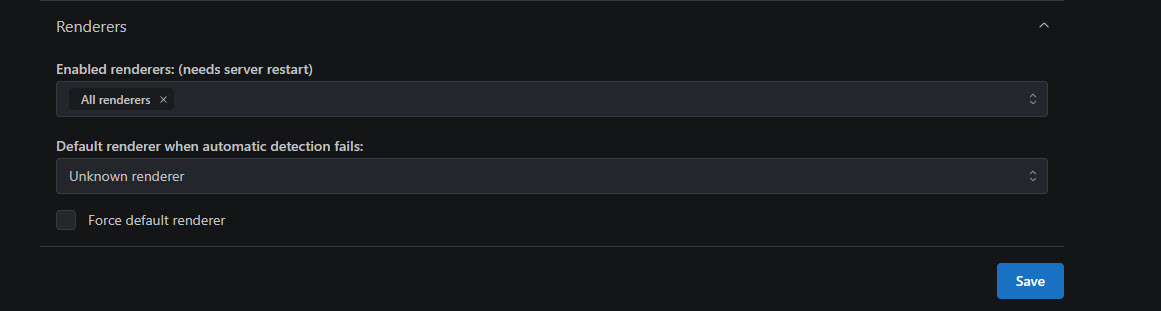
- renderers.jpg (35.23 KiB) Viewed 6156 times
and set passthrough in the transcode settings.
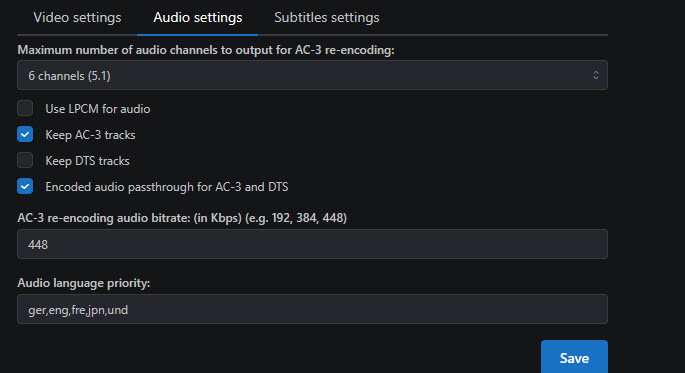
- transcode.jpg (46.51 KiB) Viewed 6156 times
My TV are:
Q70: Model name QE65Q70TATXZG IP: 192.168.0.217 (working)
Q80: Model name QE65Q85RATXZG IP: 192.168.0.206 (not working)
Q90: Model name QE65Q95TATXZG IP: 192.168.0.244 (not working)
Re: No content found on my Samsung TV
Posted: Sun Jul 09, 2023 10:44 am
by mik_s
OK it looks like each TV is being detected correctly and using the right conf.
For the passthough option I meant have it turned off too, probably won't make a difference just wanted to make sure there is nothing DTS related turned on.
The next thing to do is to dial in the right transcoding settings. Some of this is trial and error and since it needs the TV to test on its not something I can do.
I noticed that on the Q70 that video is being transcoded instead of streamed. I checked the conf and it does not have DTS as a supported format, I thought that it could play them.
You can test by playing from the #--TRANSCODING--# folder and select
No Transcoding, if it fails to play then this is correct.
If it does play then I can alter the conf for you so this will be streamed instead.
As the Q70 plays transcoded video fine I have copied its settings in to the Samsung-UHD-2019-mod.conf as it is probably the same media player, or very close, on all the models.
Give this one a try.
As an experiment I made one to use HLS transcoding. This is what is used on the web player and will be much better if it works, but I don't think it will.
It has a higher priority so will be used instead of the mod one. Give it a go and if it doesn't work then just remove it.
Re: No content found on my Samsung TV
Posted: Sun Jul 09, 2023 11:02 pm
by Smitti
Hi MIk
what can I say.. You are a hero! With the UHD Mod file it is working! I didnt try the HLS, but will do that.
I tried to play without transcoding from the transcode folder and it fails. But from the original folder its working.
Many many thanks for your support, also to boss

Best regards
Smitti