Page 60 of 80
Re: Jumpy Plugin (25 April 2015 - Kodi update)
Posted: Mon Jun 29, 2015 9:36 am
by Bailiff
The problem was not correctly installed Python27, now I can see Kodi addons in jumpy, its generate thumbnails, but when i try to play any video for example from youtube i got only endless loading...
Re: Jumpy Plugin (25 April 2015 - Kodi update)
Posted: Tue Jun 30, 2015 12:39 am
by infidel
Bailiff wrote:when i try to play any video for example from youtube i got only endless loading...
I just checked and looks like there's an issue specifically with UMS 5.1.4 in Windows, but jumpy-0.3.6 + UMS 5.1.3 works ok. Please try this workaround for now until I investigate further (assuming you are experiencing the same issue and not other setup difficulties. Hint: always good to attach logs so as to reduce guesswork

).
Re: Jumpy Plugin (25 April 2015 - Kodi update)
Posted: Tue Jun 30, 2015 9:12 am
by Bailiff
Sorry, this is my new logs
Re: Jumpy Plugin (25 April 2015 - Kodi update)
Posted: Tue Jun 30, 2015 1:04 pm
by infidel
Bailiff wrote:this is my new logs
- Your setup is still incomplete, I would highly recommend just running the installer over your current installation and let it fill in the missing parts. Please note:
- It only downloads and installs the missing pieces, so it won't replace your existing Kodi, python, etc, if you're concerned about that.
- The initial 404 error just means there was no updated jumpy installer script found at github, i.e. it's already the latest version. It's not significant at all.
- The version of ffmpeg distributed with UMS 5.1.4 has an incompatibility which prevents playing web streams (e.g. youtube). This bug has been fixed in current UMS code, but you can work around it yourself by replacing win32/ffmpeg.exe with the previous ffmpeg binary contained in the UMS 5.1.3 installer (or of course you can just switch to 5.1.3 completely).
Re: Jumpy Plugin (25 April 2015 - Kodi update)
Posted: Tue Jun 30, 2015 1:56 pm
by nickhere
remember to run the jumpy installer in administer mode. Right mouse click and run as administer otherwise it may not install
Re: Jumpy Plugin (25 April 2015 - Kodi update)
Posted: Tue Jun 30, 2015 9:48 pm
by Bailiff
When i try to install jumpy with installer ive got only this error and nothing happens
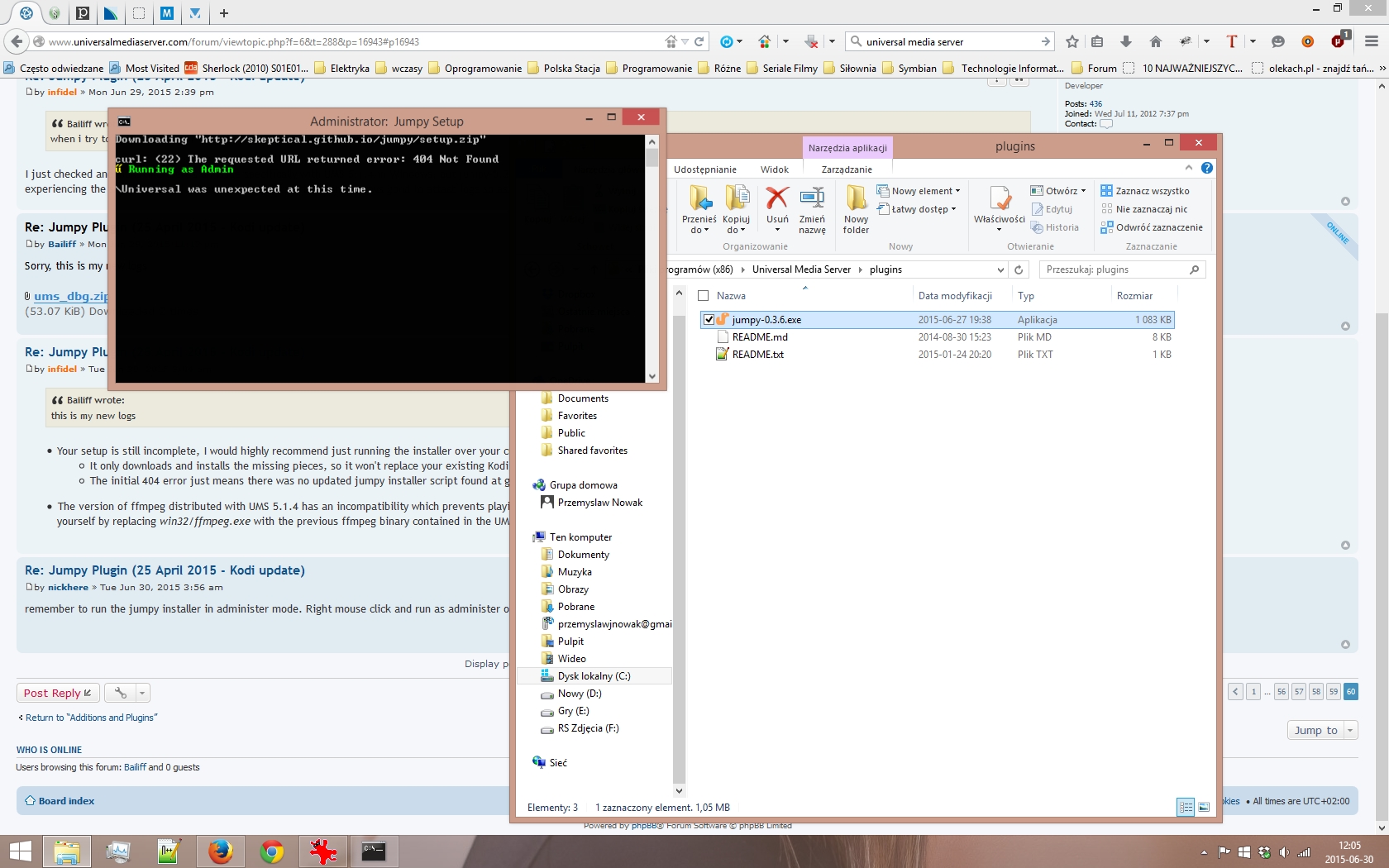
- Clipboard02.jpg (552.37 KiB) Viewed 13744 times
Re: Jumpy Plugin (25 April 2015 - Kodi update)
Posted: Wed Jul 01, 2015 12:32 am
by infidel
Bailiff wrote:ive got only this error and nothing happens [Clipboard02.jpg]
Thx, that helps a lot

. I think the problem may be that 'short' 8dot3 filenames have been disabled on your file system. You can check this using
fsutil, by opening a command window and typing
If disabled, you will need to enable via the following (unfortunately painful

) method:
- Reboot Windows in Safe mode with command prompt (with prompt at drive c:).
- Enable 8dot3
Code: Select all
fsutil behavior set disable8dot3 0
- Set short names for your Program Files and UMS directories (because they were likely created without short names):
Code: Select all
fsutil file setshortname "Program Files" PROGRA~1
fsutil file setshortname "Program Files (x86)" PROGRA~2
fsutil file setshortname "Program Files (x86)\Universal Media Server" UNIVER~1
- (Optional) set the 8dot3name behavior back to the original setting (returned by the initial query cmd, e.g. 1)
Code: Select all
fsutil behavior set disable8dot3 1
- Reboot
Edit: Added UMS folder to list, there may be more

.
Re: Jumpy Plugin (25 April 2015 - Kodi update)
Posted: Wed Jul 01, 2015 1:28 am
by nickhere
try running windows repair all in one
http://www.tweaking.com/content/page/wi ... n_one.html
also you may have a virus
you need to run malwarebyte and superantivirus
Re: Jumpy Plugin (25 April 2015 - Kodi update)
Posted: Wed Jul 01, 2015 1:54 am
by infidel
nickhere wrote:you may have a virus
It's not a virus thing:
- 8dot3 was always enabled by default in Windows (e.g. in my Win7). Apparently newer systems disable it to tweak file performance, on the theory that no one really needs it any more.
- The reason for safe mode is that in normal mode the Program Files folders are in use by running programs, so the system won't allow any changes (e.g. setting short names). In safe mode no non-Windows programs are running so those folders are not in use and can be changed.
Re: Jumpy Plugin (25 April 2015 - Kodi update)
Posted: Wed Jul 01, 2015 2:03 am
by nickhere
I knew about 8.3 for file tweaking. I also know that people like us run optimizer that does cause problems which is why i suggest windows repair all in one.
I suggested running malware byte and superanti because people forget to run it from time to time and we do install and uninstall a lot of programs.