Page 1 of 1
DTS sound does not work on Samsung UHD TV (2018)
Posted: Sat Apr 25, 2020 11:37 pm
by FANTOM
DTS sound does not work on Samsung UHD TV UE49NU7100U (2018).
Because the manufacturer did not buy a DTS license.
But the Universal Media Server 9.4.2 has a transcoding option.
How to make my TV convert DTS sound to AC3 or Dolby Digital?
Re: DTS sound does not work on Samsung TV (2018)
Posted: Sun Apr 26, 2020 1:04 am
by Nadahar
Last I checked, Dolby Digital and AC-3 was the same thing. That said, UMS should transcode to AC-3 pretty much with the default configuration. What you probably need to change is the renderer configuration for your TV, which probably states that DTS is supported since it is on previous models. If you remove this, UMS will know it will have to transcode, and will probably go for AC-3 by default.
Re: DTS sound does not work on Samsung TV (2018)
Posted: Sun Apr 26, 2020 6:48 am
by FANTOM
I think so. How to make UMS know that it is necessary to disable TTS support and so that it recodes everything?
My TV is connected to the computer via Ethernet.
I had a checkmark right here and just removed it. This is not enough, what else needs to be done?
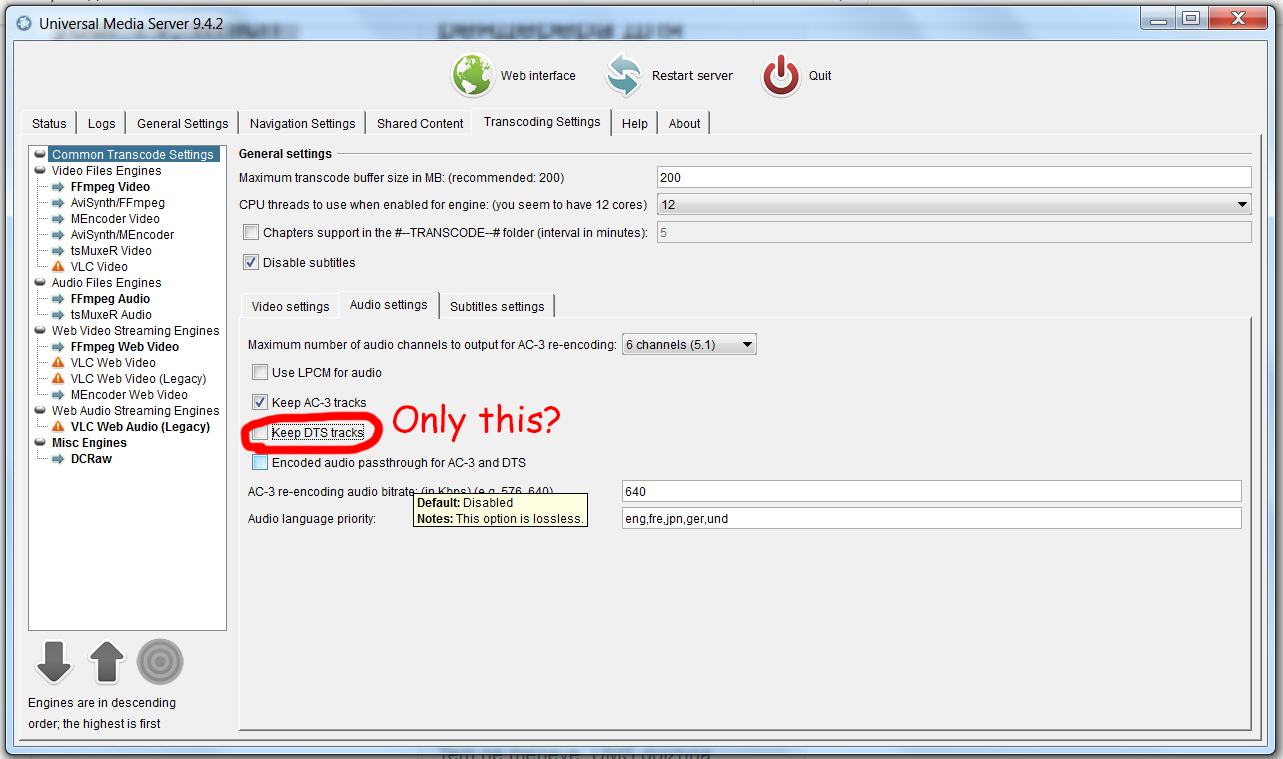
- 9696.jpg (474.15 KiB) Viewed 5027 times
Re: DTS sound does not work on Samsung TV (2018)
Posted: Sun Apr 26, 2020 8:12 am
by Nadahar
You can't do it from the GUI - you must edit the renderer configuration file that is being used. Look for the "supported" lines, and remove DTS from every line where it is specified.
Re: DTS sound does not work on Samsung TV (2018)
Posted: Sun Apr 26, 2020 12:27 pm
by FANTOM
By default, Samsung-UHD.conf renderer is used and there is no DTS sound with it, then I tried to use Samsung-UHD-2019.conf (where the lines about DTS are removed) there is still no sound.
By the way, avi files also do not start from TV.
Let me remind you that the TV is connected via Ethernet.
Re: DTS sound does not work on Samsung UHD TV (2018)
Posted: Mon Apr 27, 2020 1:16 am
by Nadahar
How did you "try" the 2019 config? Did you force default renderer and set it to the default?
With that config it should do what you want AFAICU, but without logs there's no telling what's actually happening.