Page 2 of 3
Re: Another Samsung thread "An error occurred"
Posted: Sat Sep 04, 2021 1:09 am
by Mavrik347
Hi Sub_Junk, thanks for that. The I tested a film showing as an MKV file and it's now playing and the quality issue is fixed so that's great.
The MKV file that was showing as an AVI is now showing as an MPEG, along with a couple others. I imagine to do with encoding? However they all just show "An error occured".
Thanks for your help on this.
Re: Another Samsung thread "An error occurred"
Posted: Sat Sep 04, 2021 1:57 pm
by SubJunk
Ok cool, can you try to force detection in UMS of other Samsung TVs to see if another profile works? I suggest trying "Samsung LED UHD" and some others if that doesn't work. That can be done on the General Settings tab, select the "Default renderer when automatic detection fails", and enable the "Force default renderer" setting.
Edit: The main thing we are interested in now is finding a config that will let your TV accept transcoded video
Re: Another Samsung thread "An error occurred"
Posted: Thu Sep 09, 2021 10:07 pm
by Mavrik347
Hi Sub_Junk, thanks again for coming back.
So far I've tried:
Samsung 8 Series
Samsung 9 Series
Samsung LED UHD
Samsung Q6 Series
Samsung Q7 Series
Samsung Q9 Series
Samsung QLED 4K 2019+
None of these are working, I am pressing the restart server button at the top after each change, is that right or do I need to restart the whole program?
Edit: I've just noticed, that when I click on the living room TV, it's showing as Samsung-UHD-2019.conf even though "Samsung Q6 Series" and Force default renderer are enabled. Is this correct?
Re: Another Samsung thread "An error occurred"
Posted: Fri Sep 10, 2021 7:45 pm
by SubJunk
It's probably safer to restart the whole program after making those changes, sorry!
Re: Another Samsung thread "An error occurred"
Posted: Tue Dec 28, 2021 7:57 am
by crassus
Hello,
at my new Samsung GQ55QN93A (same like xxQN90A) the same error occurred on transoding DTS files to the Samsung TV.
Manual:
https://org.downloadcenter.samsung.com/ ... 0910.0.pdf
I use the SubJunks config file from this thread Sep 03, 2021 3:59. The technical details looks same at the manual.
I browse to the #transcode folder, starts the file, the error occurres, when i play the file without transcoding... there is no sound.
Thank you for your support und sorry for my bumpy english...
Re: Another Samsung thread "An error occurred"
Posted: Mon Jan 10, 2022 7:42 pm
by SubJunk
Thanks for the logs. I have attached a new config for you to try please:
These are my notes for later:
I can see we are sending:
Code: Select all
<item id="85" parentID="56" restricted="1">
<dc:title>Die Schöne und das Biest 1080p {German Untertitel}</dc:title>
<sec:dcmInfo>CREATIONDATE=0,FOLDER=Die Schöne und das Biest 1080p {German Untertitel},BM=0</sec:dcmInfo>
<upnp:playbackCount>0</upnp:playbackCount>
<res xmlns:dlna="urn:schemas-dlna-org:metadata-1-0/" bitrate="713280" colorDepth="8" duration="2:09:16.875" framerate="24p" nrAudioChannels="6" protocolInfo="http-get:*:video/vnd.dlna.mpeg-tts:DLNA.ORG_PN=AVC_TS_EU_ISO;DLNA.ORG_OP=11" resolution="1920x804" sampleFrequency="48000">http://192.168.178.20:5001/get/85/Die+Sch%C3%B6ne+und+das+Biest+1080p.mkv_transcoded_to.ts</res>
<res xmlns:dlna="urn:schemas-dlna-org:metadata-1-0/" protocolInfo="http-get:*:image/jpeg:DLNA.ORG_PN=JPEG_SM;DLNA.ORG_FLAGS=00900000000000000000000000000000" resolution="300x445" size="36978">http://192.168.178.20:5001/get/85/thumbnail0000JPEG_SM_Die+Sch%C3%B6ne+und+das+Biest+1080p.mkv.jpg</res>
<res xmlns:dlna="urn:schemas-dlna-org:metadata-1-0/" protocolInfo="http-get:*:image/jpeg:DLNA.ORG_PN=JPEG_TN;DLNA.ORG_CI=1;DLNA.ORG_FLAGS=00900000000000000000000000000000" resolution="108x160">http://192.168.178.20:5001/get/85/thumbnail0000JPEG_TN_Die+Sch%C3%B6ne+und+das+Biest+1080p.mkv.jpg</res>
<res xmlns:dlna="urn:schemas-dlna-org:metadata-1-0/" protocolInfo="http-get:*:image/png:DLNA.ORG_PN=PNG_LRG;DLNA.ORG_CI=1;DLNA.ORG_FLAGS=00900000000000000000000000000000" resolution="300x445">http://192.168.178.20:5001/get/85/thumbnail0000PNG_LRG_Die+Sch%C3%B6ne+und+das+Biest+1080p.mkv.png</res>
<res xmlns:dlna="urn:schemas-dlna-org:metadata-1-0/" protocolInfo="http-get:*:image/png:DLNA.ORG_PN=PNG_TN;DLNA.ORG_CI=1;DLNA.ORG_FLAGS=00900000000000000000000000000000" resolution="108x160">http://192.168.178.20:5001/get/85/thumbnail0000PNG_TN_Die+Sch%C3%B6ne+und+das+Biest+1080p.mkv.png</res>
<upnp:albumArtURI xmlns:dlna="urn:schemas-dlna-org:metadata-1-0/" dlna:profileID="JPEG_SM">http://192.168.178.20:5001/get/85/thumbnail0000JPEG_SM_Die+Sch%C3%B6ne+und+das+Biest+1080p.mkv.jpg</upnp:albumArtURI>
<upnp:albumArtURI xmlns:dlna="urn:schemas-dlna-org:metadata-1-0/" dlna:profileID="JPEG_TN">http://192.168.178.20:5001/get/85/thumbnail0000JPEG_TN_Die+Sch%C3%B6ne+und+das+Biest+1080p.mkv.jpg</upnp:albumArtURI>
<upnp:albumArtURI xmlns:dlna="urn:schemas-dlna-org:metadata-1-0/" dlna:profileID="PNG_LRG">http://192.168.178.20:5001/get/85/thumbnail0000PNG_LRG_Die+Sch%C3%B6ne+und+das+Biest+1080p.mkv.png</upnp:albumArtURI>
<upnp:albumArtURI xmlns:dlna="urn:schemas-dlna-org:metadata-1-0/" dlna:profileID="PNG_TN">http://192.168.178.20:5001/get/85/thumbnail0000PNG_TN_Die+Sch%C3%B6ne+und+das+Biest+1080p.mkv.png</upnp:albumArtURI>
<dc:date>2017-06-16T09:04:05</dc:date>
<upnp:class>object.item.videoItem.movie</upnp:class>
</item>
and then we start transcoding with:
Code: Select all
"C:\Program Files (x86)\Universal Media Server\win32\ffmpeg64.exe" -y -loglevel info -i "Z:\Test\Die Schöne und das Biest 1080p.mkv" -filter_complex "subtitles=Z\\:/Test/Die Schöne und das Biest 1080p.mkv:si=0" -map 0:V -map 0:a:0 -bufsize 55000k -maxrate 54000k -crf 23 -ab 448k -c:a ac3 -c:v libx264 -tune zerolatency -preset ultrafast -level 31 -pix_fmt yuv420p -f mpegts \\.\pipe\ffmpegvideo_91_1640633504607
they seem to communicate about the file but I guess that conversation doesn't go how the TV expects. We send:
Code: Select all
HEADER:
HTTP/1.1 200 OK
Content-Type: video/vnd.dlna.mpeg-tts
ContentFeatures.DLNA.ORG: DLNA.ORG_PN=AVC_TS_NA_ISO;DLNA.ORG_OP=11;DLNA.ORG_CI=0;DLNA.ORG_FLAGS=01700000000000000000000000000000
Accept-Ranges: bytes
Connection: keep-alive
Server: Windows_10-amd64-10.0, UPnP/1.0 DLNADOC/1.50, UMS/10.14.1
TimeSeekRange.dlna.org: npt=0:00:00.000-2:09:16.875/2:09:16.875
X-Seek-Range: npt=0:00:00.000-2:09:16.875/2:09:16.875
and it sends:
Code: Select all
GET /get/91/Die+Sch%C3%B6ne+und+das+Biest+1080p.mkv_transcoded_to.ts HTTP/1.1
HEADER:
Range: bytes=0-
getcontentFeatures.dlna.org: 1
getMediaInfo.sec: 1
Host: 192.168.178.20:5001
Connection: close
Re: Another Samsung thread "An error occurred"
Posted: Thu Jan 20, 2022 7:58 am
by crassus
Hello SubJunk
thanks for your answer.
I downloaded and installed your new Config-File as described.
But no dts-files (try >10 different ) are working, they show the same error.
Log and some pictures attached.
Notice for analysis:
The file directory has changed, about a rebuild of the PC.
Thats also the reason for the long time to my answer...
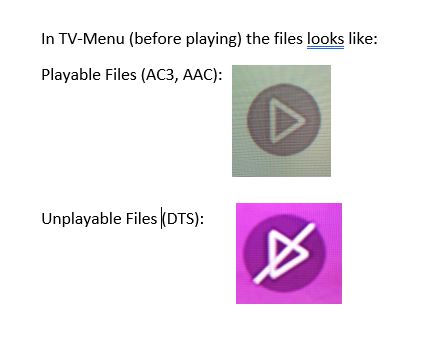
- Playable_notPlayable.JPG (20.51 KiB) Viewed 4233 times
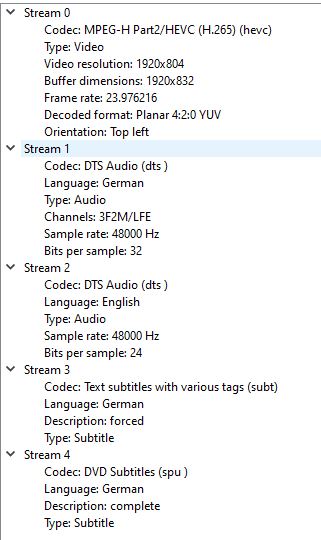
- Mediainfo.JPG (42.42 KiB) Viewed 4233 times
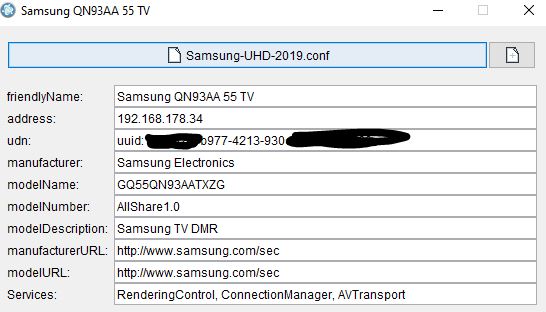
- Config.JPG (43.5 KiB) Viewed 4233 times
Re: Another Samsung thread "An error occurred"
Posted: Thu Jan 20, 2022 8:00 am
by crassus
log-file
Re: Another Samsung thread "An error occurred"
Posted: Thu Jan 20, 2022 6:00 pm
by SubJunk
Thanks, I have a couple of other flags to try, so I'll do two posts for the renderer configs. This one has DLNALocalizationRequired=true
Re: Another Samsung thread "An error occurred"
Posted: Thu Jan 20, 2022 6:01 pm
by SubJunk
The other one, with DLNAOrgPN=true