Page 1 of 1
[Solved] Opens my web browser on Windows Startup?
Posted: Sun Mar 26, 2023 8:09 am
by Memem
I imagine I'm missing a setting. I haven't had to set this up since 2017, lol and just got a new PC and trying to get it sussed out. UMS works great, but each time I restart my PC, it opens my web browser to show me the "Detected Media Renderers".
Can I shut this off or change it?
Re: Opens my web browser on Windows Startup?
Posted: Sun Mar 26, 2023 10:39 am
by mik_s
There is a setting to turn off launching the web interface on startup.
The button with 3 lines on the top right of the page opens up the menu where you can change the settings.
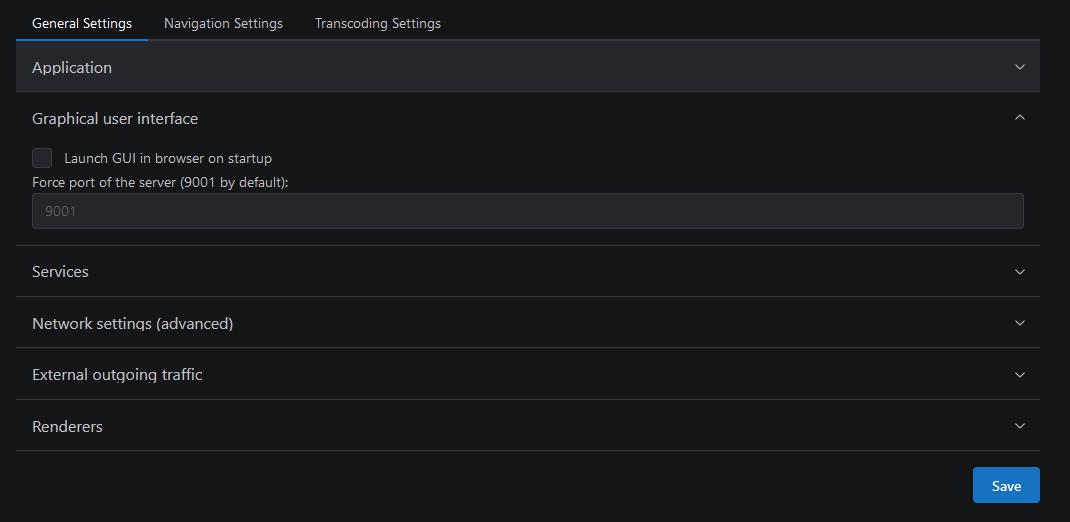
- Clipboard Image (5).jpg (34.15 KiB) Viewed 1610 times
Re: Opens my web browser on Windows Startup?
Posted: Sun Mar 26, 2023 11:36 am
by Memem

You rock. Thank you!
Re: Opens my web browser on Windows Startup?
Posted: Mon Mar 27, 2023 5:21 am
by Memem
mik_s wrote: ↑Sun Mar 26, 2023 10:39 am
There is a setting to turn off launching the web interface on startup.
The button with 3 lines on the top right of the page opens up the menu where you can change the settings.
Clipboard Image (5).jpg
I spoke too soon; I also assumed that would fix the issue, it sounds right...
I have unchecked that open GUI, but UMS still opens, but now it opens my browser to my Series page...
Re: Opens my web browser on Windows Startup?
Posted: Mon Mar 27, 2023 1:53 pm
by mik_s
That should have done it. Did you remember to save?
You could also confim the setting by looking at C:\ProgramData\UMS\UMS.conf in a text editor and make sure this is set to false
Re: Opens my web browser on Windows Startup?
Posted: Tue Mar 28, 2023 8:01 am
by Memem
That was it, I thought I'd saved, but I guess I did not.
Thank you, once again. You've saved my sanity.