Page 1 of 1
How to use Audio Streams at Shared Content tab
Posted: Sun Jun 09, 2024 7:56 pm
by noob00
Hello dear UMS community,
I'm trying to get Web Radio Audio Streams to work. I added a few Audio Streams at the Shared Content tab. But how can I access them from another device?
With my Android smartphone I use VLC to play media which are streamed from my UMS. I can only find my shared folders, but don't know how I can play the Web Radio streams.
What am I doing wrong? I tried googling and reading the documentation and the forums, couldn't find anything related. Here a few screenshots:
UMS Shared Content:

VLC on Android:

As you can see, I can only see my shared folder, but no audio stream. Hope someone can help.
Thank you in advance!
Re: How to use Audio Streams at Shared Content tab
Posted: Mon Jun 10, 2024 2:02 am
by CureMar
You need to use a "green plus" button to add audio stream for an internet radio.
Re: How to use Audio Streams at Shared Content tab
Posted: Mon Jun 10, 2024 3:46 am
by mik_s
It will be easier using the web interface to set up your shared content. Just chose audio stream for the share type and fill in the details.
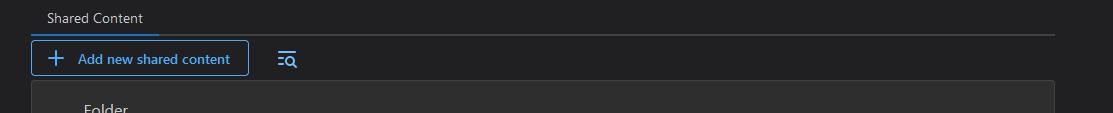
- Clipboard Image.jpg (7.91 KiB) Viewed 5298 times

- Clipboard Image (1).jpg (15.3 KiB) Viewed 5298 times
If that does not work then something might be going wrong. If you post your logs (see the section in red above) I might be able to see why.
I know some work was being done recently related to improving web radio but may not be included in this version.
Re: How to use Audio Streams at Shared Content tab
Posted: Mon Jun 10, 2024 9:57 pm
by noob00
Thanks for your replies

CureMar wrote: ↑Mon Jun 10, 2024 2:02 am
You need to use a "green plus" button to add audio stream for an internet radio.
So I did, thats why you can see 2 audio streams already added to the list in my first screenshot. I created one radio stream with folder "Radio", to test what adding a folder name would do, and one without a folder name, to make sure I try everything.
mik_s wrote: ↑Mon Jun 10, 2024 3:46 am
It will be easier using the web interface to set up your shared content. Just chose audio stream for the share type and fill in the details.
If that does not work then something might be going wrong. If you post your logs (see the section in red above) I might be able to see why.
I know some work was being done recently related to improving web radio but may not be included in this version.
I just tried 3 adding audio streams in any possible way in UMS:
- 1. In UMS Web Interface, selected "Audio stream", typed nothing at "Path", filled only "Name" and "Source/URL";
- 2. In UMS Web Interface, selected "Audio stream", typed Webradio at "Path" and filled Name and a different URL from another radio at "Source/URL";
- 3. In old UMS Settings window. Using the plus symbol at Shared Content tab to add audio stream. Typed the "Name" and "Source URL" and left "Web/" at "Folders" because it was already written in that box by default

I made sure all web radio stream links work. I tried in Winamp and VLC on my computer and smartpohne and they work. You can also type the URL in a browser, and it will play the stream. They are direct links to the streams.
Code: Select all
http://nodo01-cloud01.streaming-pro.com:8024/ibizaglobalradio.mp3
https://ibizasonica.streaming-pro.com:8001/bluemarlin
https://ssl1.viastreaming.net:7005/stream
I added the zip-file with logs to this reply.
Restarted the server and tried again. I still can't see streams in UMS Webplayer, or VLC on Android device. Can someone please explain how exactly this feature works

Re: How to use Audio Streams at Shared Content tab
Posted: Tue Jun 11, 2024 1:09 pm
by mik_s
I can see UMS is getting something from those internet radio stations but I don't think it knows how to handle it at the moment.
From what I understand those use a playlist when UMS is expecting a audio stream.
I had another look though recent changes on Github and saw
this about how to "Handle playlist of internet radio stations" and it was only merged with the main code a few days ago which means it should be in the next release.
Re: How to use Audio Streams at Shared Content tab
Posted: Mon Aug 26, 2024 11:30 am
by noob00
mik_s wrote: ↑Tue Jun 11, 2024 1:09 pm
I can see UMS is getting something from those internet radio stations but I don't think it knows how to handle it at the moment.
From what I understand those use a playlist when UMS is expecting a audio stream.
I had another look though recent changes on Github and saw
this about how to "Handle playlist of internet radio stations" and it was only merged with the main code a few days ago which means it should be in the next release.
What's the current state on this? I never saw a note in the changelog since my post and I still can't use web radio audio streams. Thanks!
Re: How to use Audio Streams at Shared Content tab
Posted: Mon Aug 26, 2024 12:19 pm
by mik_s
This is a follow up that was still being worked on recently. I think it has been merged into the main code now but there appears to be some issues still.




