Page 1 of 2
Not playing wav Panasonic DP-UB9000
Posted: Tue Jan 21, 2025 4:34 am
by LincolnG
Not playing wav Panasonic DP-UB9000
No wav plays, I have some at 44.1 / 16 & some at 44.1 /24 all display the same error.
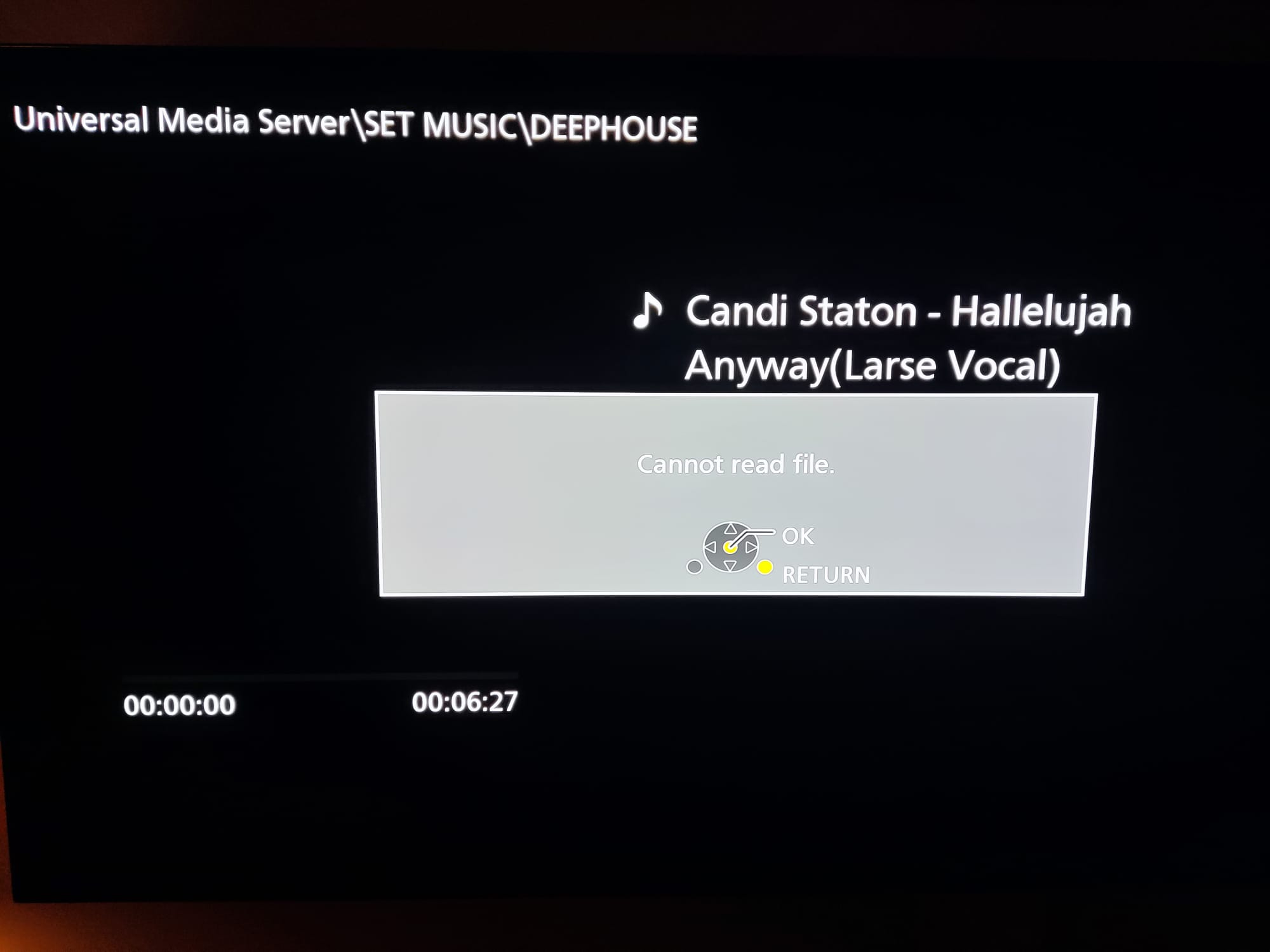
- WhatsApp Image 2025-01-19 at 21.55.32_3e810f02.jpg (77.99 KiB) Viewed 6664 times
Latest version UMS UMS-Windows-14.10.0-x86_64
It used to work on an earlier version of UMS, I have no idea which one, it was over a year ago.
HD MP4 plays perfectly
Windows 11 23H2
Log files attached
Re: Not playing wav Panasonic DP-UB9000
Posted: Tue Jan 21, 2025 12:58 pm
by mik_s
Those should be able to play on that device as the conf says WAV is supported so UMS is streaming those files.
I checked the
specs of the DP-UB9000 which is says it can play them (Max. 384 kHz/ 32 bit).
Do some play and some don't? Any chance of running MediaInfo on the ones that don't so I can see why?
Re: Not playing wav Panasonic DP-UB9000
Posted: Tue Jan 21, 2025 9:59 pm
by LincolnG
Logs are attached.
No wav plays, I have some at 44.1 / 16 & some at 44.1 /24 all display the same error.
Re: Not playing wav Panasonic DP-UB9000
Posted: Wed Jan 22, 2025 7:25 am
by mik_s
As far as I can tell this is not a problem with UMS as they are being streamed.
If they cannot be played on that device as it is an unsupported format. It could be they are at a higher bitrate or using lossless encoding.
You could confirm this by putting them on a USB drive and playing directly from than on the device.
For these to be able to be played they will need to be transcoded but will need to know exactly what they are so the conf can be refined.
Could you run MediaInfo on those files so I can get more information on the format they is using.
This is not showing in the logs as it has already been parsed and added to the database so it does not show it again.
Re: Not playing wav Panasonic DP-UB9000
Posted: Wed Jan 22, 2025 10:55 am
by LincolnG
Sorry:
It's wav , there cannot be a more basic format. Plain and simple. If UMS cannot play it on a beast of machine like DP_UB9000, then there is something deeply wrong.
Re: Not playing wav Panasonic DP-UB9000
Posted: Wed Jan 22, 2025 2:21 pm
by mik_s
Its not UMS that is playing it, it is your device.
All UMS is doing is sending the file unaltered to it.
Please post the
MediaInfo so I can see if there is anything odd with that format.
Did you try playing from a USB drive on the device itself?
If it does then maybe UMS is sending the wrong filetype but I will need all this information to know what to look for in the logs.
Re: Not playing wav Panasonic DP-UB9000
Posted: Wed Jan 22, 2025 7:42 pm
by LincolnG
Of course it plays wav from usb and CD - why wouldn't it.
The DP-UB9000 is a beast of a media player, it plays every format known to man up to 4K and 4K Bluray. It costs nearly 1000€
And I don't understand why you need the the mediainfo it's standard wav Stereo 44.1Khz 16 bit / 24 bit, Uncompressed lossless LPCM - there is no more standard / basic media type.
Naturally it's UMS causing the problem, being able to wav is the most basic requirement - if it can't do that, there is something deeply wrong with it.
And the errors in the logs are very plain to see
Re: Not playing wav Panasonic DP-UB9000
Posted: Thu Jan 23, 2025 12:06 am
by LincolnG
It's such a shame that nobody took my Question seriously / nobody could be bothered to answer or investigate.
UMS Used to be a fantastic media server. However if it doesn't work and there is no support, then it is useless.
Finally, I uninstalled it.
Downloaded a copy of Serviio 2.4
It's nowhere near as nice as UMS - however it did work first time.
With SERVIIO my DP_UB9000 plays wav files perfectly
Re: Not playing wav Panasonic DP-UB9000
Posted: Thu Jan 23, 2025 12:19 am
by mik_s
Mediainfo gives a lot more information than it just being a wav, I need this to compare what UMS will be sending to the device.
I might have been confusing it with WMA files as I know that has a lot of variants. I don't use either of these.
That player may be expensive but does not mean it will be able to play everything.
I know nothing about this player so needed confirmation that the files are actually supported and will play from USB as from what I see in the logs UMS is serving the file unaltered so should work.
I just downloaded a test WAV and it worked normally on my old Samsung TV so I think UMS is sending the right datatype for WAVs
I looked through your log again but there was no WAV files played, only Alien-Romulus_1080p.mp4
Could you redo them making sure you play one.
I did see an error in the logs about a non existent user which may be blocking something preventing it from playing
Code: Select all
net.pms.renderers.RendererUser Renderer User: trying to link renderer 4d454930-0600-1000-8000-ffffffffffff to inexistant userId 0
4d454930-0600-1000-8000-ffffffffffff is the UUID of your DP-UB9000
I don't see any authorisation set up on your shared folders so this should not be blocking anything.
There is one thing in your UMS.conf that I have not seen before, either it is something new or should not be there.
Maybe this is causing it. Stop UMS then try editing this in C:\ProgramData\UMS to remove this line at the end then restart UMS.
If that does not help then try doing a clean install of UMS.
There also does not appear to be a good conf for the DP-UB9000 and the closest one UMS is using is the Panasonic-Viera.conf which is for old TVs.
To have a good conf it requires someone with that device to make one. There may be other confs that are better matches that would be a good starting point.
Re: Not playing wav Panasonic DP-UB9000
Posted: Thu Jan 23, 2025 10:08 pm
by LincolnG
====================================================================================================================================