Page 1 of 1
19:29:01 WARN Device descriptor retrieval failed, no response: http://169.254.100.1:50755/ebf5a0a0-1dd1-11b2-a90f-a8705
Posted: Thu May 15, 2025 11:36 am
by phossler
19:29:01 WARN Device descriptor retrieval failed, no response:
http://169.254.100.1:50755/ebf5a0a0-1dd ... b832f5.xml
I see this WARNing in my log files, but I have no idea what that IP address is. Everything seems to be working
Re: 19:29:01 WARN Device descriptor retrieval failed, no response: http://169.254.100.1:50755/ebf5a0a0-1dd1-11b2-a90f-a
Posted: Thu May 15, 2025 12:30 pm
by mik_s
Not sure where this is coming from. I looked up that IP and it is a private IP so it is something on your network.
I would have expected it to be in the format 192.168.x.x but may be because your network interface is using 10.0.x.x
One thing is strange is that even though the logs do show some TRACE entries there are very few of these and this would show what device that it is.
I know some of the traffic logging was removed a few versions ago as it was filling the logs with spam but it might help find the source of this IP if you can enable them.
I am not sure if this does that but try changing the log level to "FULL" for the Media server in general settings and Create new logs.
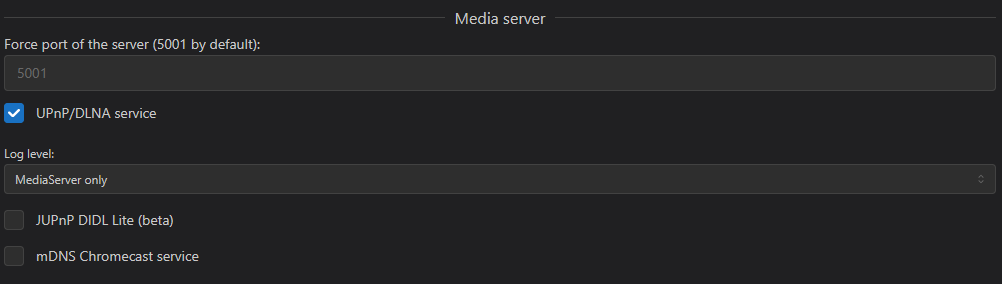
- Screenshot 2025-05-15 010850.png (12.34 KiB) Viewed 31553 times
Re: 19:29:01 WARN Device descriptor retrieval failed, no response: http://169.254.100.1:50755/ebf5a0a0-1dd1-11b2-a90f-a
Posted: Fri May 16, 2025 1:11 pm
by phossler
Googled that IP
FWIW, it might be some device on my network. Maybe.
P
eople also ask
What does an IP address with 169.254 mean?
169.254 belongs to the link-local address range, reserved for internal communication between devices on the same network without using routers or external servers. Cloud providers like AWS, Google Cloud, and Microsoft Azure have standardized this IP as a special endpoint for accessing instance metadata.Nov 5, 2024
What is 169.254.169.254? - Kontra Hands-on Labs - Security Compass
Security Compass
https://www.securitycompass.com › kontra › what-is-169...
Why does my computer keep getting 169.254 address?
The 169.254 address you're seeing is an Automatic Private IP address which means that your devices are not able to see the network. Because your devices were unable to talk to the server they assigned themselves an IP address. Rebooting or resetting your network connections should resolve this issue.Dec 18, 2020
Re: 19:29:01 WARN Device descriptor retrieval failed, no response: http://169.254.100.1:50755/ebf5a0a0-1dd1-11b2-a90f-a
Posted: Sun May 18, 2025 3:13 am
by phossler
FWIW, I finally found a UMS entry for 169.254.100.1 in UMS Network Devices
I still don't have any idea wha it is. PING doesn't show any response, and my Cable Modem/WiFi doesn't list it either
https://ibb.co/gYKs9YG
Re: 19:29:01 WARN Device descriptor retrieval failed, no response: http://169.254.100.1:50755/ebf5a0a0-1dd1-11b2-a90f-a
Posted: Sun May 18, 2025 5:07 am
by mik_s
Do you have any smart home devices? something like a colour changing light bulb, thermostat, wifi socket, powerline adaptor, or wifi extender?
It could actually be the router itself as mine shows up in the list of devices.
Whatever it is UMS can see it but as it does not respond to a query form UMS for its descriptor as it might not have that capability so it is just logged as a WARN message in the logs.
The only reason why these have shown up fairly recently is due to changing to a different networking library that picks up all devices on the network and not those capable of playing media. The old one had its limitations and needed some workarounds to make some devices work.
For some people there is something on their network that spams the logs with this message so I don't think it will be logged anymore in new releases.
Re: 19:29:01 WARN Device descriptor retrieval failed, no response: http://169.254.100.1:50755/ebf5a0a0-1dd1-11b2-a90f-a
Posted: Sun May 18, 2025 3:02 pm
by boss
Do you have an XFINITY Set Top Box on your network somewhere?