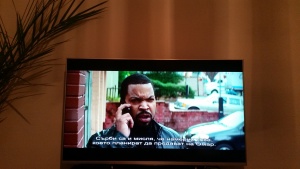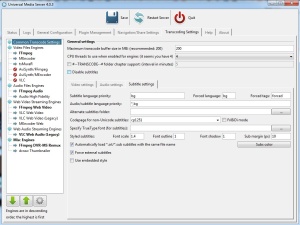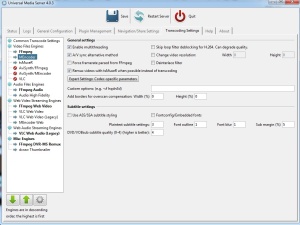Page 1 of 1
Several problems with latest version.
Posted: Thu Aug 07, 2014 11:28 am
by Arkadietz
TV Model: SONY 50W815W
Wired Connection 100 Mb/s
When i check "keep DTS Tracks" the picture is going blurred.
Some .mp4 files won't start.
Some .mkv files won't start. (it gives me current bitrate 120/140 which is not possible)
Some external subs won't loaded.
The size of subs are not equal with different films.
Re: Several problems with latest version.
Posted: Sat Aug 09, 2014 10:23 am
by Paradox
DTS is not compatible on most bravias
.MP4 and .MKV files will require transcoding (turn off the mux with tsmuxer option)
Subs have been an issue for numerous releases with sonys
Sub siz will differ if using .idx/.sub sub types
Re: Several problems with latest version.
Posted: Mon Aug 11, 2014 7:14 pm
by SubJunk
Hopefully the MP4 and external subtitle issues are fixed in this version:
http://www.spirton.com/uploads/UMS/UMS-cc9f131.exe
Re: Several problems with latest version.
Posted: Fri Aug 15, 2014 10:38 am
by Arkadietz
For now what i've been test it all works fine. The problem now is with subs's bulk/mass. With some films i don't know why but subs seems are like crushed ( smashed ) and padded. With others are just fine. And this is really annoying.
Re: Several problems with latest version.
Posted: Sat Aug 16, 2014 10:48 pm
by SubJunk
Re: Several problems with latest version.
Posted: Sun Aug 17, 2014 10:42 am
by Arkadietz